South Seas Development So Far
South Seas is an interactive retelling of a Pippi Longstocking story by Astrid Lindgren. This blog is a journal of its development.
I’m still working out the final form of the project. I’m aiming for something somewhere between a role playing game, drum circle, campfire story, and a movie. I guess.
The web version of this project is a combination of python, SVG with CSS animations, and a bit o’javascript with a redis backend.
In this first post, I’ll describe the basic architecture of the website portion of the project. (It’s the core of the project.)
Here is a simplified diagram of the processes running on the
southseas.fun server.
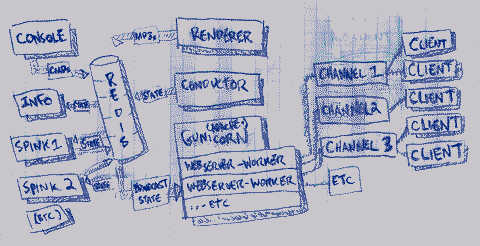
Sounds are structured in the code as cues – python scripts that use
my pippi computer music library – and the
RENDERER process keeps a queue filled for each musical cue.
Yes, cue queues. The renderer process is actually quite a number of
processes. Each cue gets its own process which has main loop that checks
the (estimated) size of the queue for the given cue. If the queue is
full, it waits a second and then checks the size again. If the queue is
not full, the primary cue renderer process will tell a pool of render
processes to do the actual rendering work, and they will push the new
renders onto the appropriate queue. Each cue has its own pool of worker
processes that actually run the python scripts that constitute the cues,
use the wonderful sox program to encode them as mp3 files,
and then convert those files into base64-encoded strings suitable for
stuffing into the src attribute of an html
audio tag as a data-URI. Those audio-tag-ready
strings are what is actually pushed into the redis queue.
The conductor process orchestrates switching between sections – just a slug value stored in redis – by way of a main loop that has a few different behaviors. If the timer is enabled (again this is just a flag in the redis db, checked periodically by the conductor) then the conductor keeps track of the (approx) elapsed time the current section has been set. There is a hard-coded lookup table that maps sections to lengths in seconds. If the elapsed time has exceeded the length for the current section, the conductor looks into another hard-coded table that defines the order of sections to see which section is next, and switches to that section. It also broadcasts a message to all connected clients to tell them that the section has changed. If there is a title card associated with that section, it sends another broadcast message with that info. (Again stored just as a fixed value in a lookup table.) If there is a voiceover cue associated with that section (another lookup table – mapping to a special cue script) it will broadcast the playback of that cue to all clients.
When the conductor reaches the end of the list of sections, if looping is enabled, it will return to the start of the section list.
Looping may be disabled, and the timer may be disabled, to pause on a
section, or allow messages from the CONSOLE process to flip
to an arbitrary section. Mostly that’s just to make development easier,
and be able to hang out on one section while I test it out.
There are a number of spink playback processes watching
the value of current_section in redis. Each process
represents a unique channel – there are 12 in total now. When the
section changes, the spink creates a new playback process
for each musical cue associated with that section. A section can have
any number of musical cues associated with it. Each musical cue is a
python script that defines a play function which returns a
tuple containing a delay time and sound data. (Recall the
play functions in these cue scripts are only actually
executed by the RENDERER when the cue queue is below some
threshold.) Each playback process pops a fresh render off the render
queue, which is bundled with a delay time. The process broadcasts the
sound to every client listening on this channel, and then sleeps for the
given delay time.
The result is that each channel gets pushed a unique render and delay time for each cue.
I’ll describe what happens in the client (a web browser on a laptop or a phone or something) in a future blog post.
Finally, there is a simple curses INFO client which I
just leave running in a tmux session on the server (along with the
CONSOLE command client and a tail of the system log) which
displays a count of the number of currently connected clients per
channel, the name of the current section, the elapsed time in that
section, whether looping is set in the conductor, if the timer is
running, etc.
I suppose that just leaves the WEBSERVER-WORKER
processes listed in the diagram – these are just simple
flask endpoints which can subscribe to the redis broadcast
channels via server-sent-events, and which deliver the various templates
– the outer frame for the page & the inner section templates – as
well as SVG templates, etc. All the requests from the clients pass
through these flask controllers.
I’ll describe the HTML/CSS/SVG frontend in more detail in a later post.